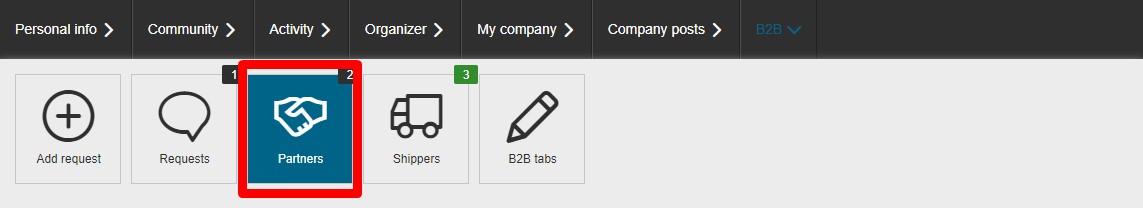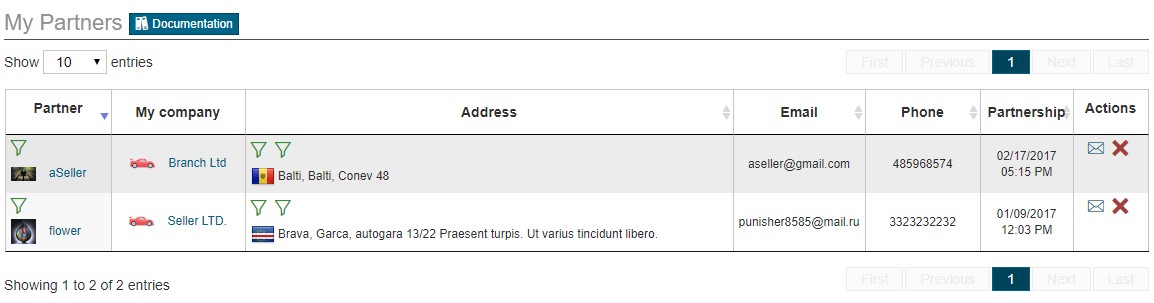Seller - Seller
Previous sections: B2BSeller - Seller
If the seller wants to get a partnership offer from other companies, he/she has to fill in the form with the partnership request.
To do this, proceed to the "Add B2B request" page:
1. from the dashboard menu:

2. from the "B2B" page:
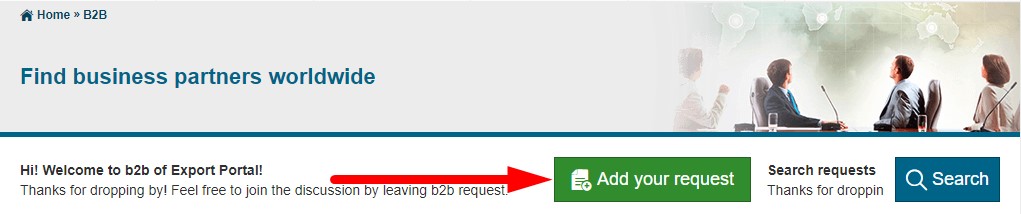
and fill in the form.
After the partnership request is added, it will appear in the list of requests on the "B2B" page, so that the other users looking for partners can find your information.
To view all the requests for your company or branches created, go to the "Requests" page:

On this page the seller can also view the list of all the answers for his requests received from other companies.
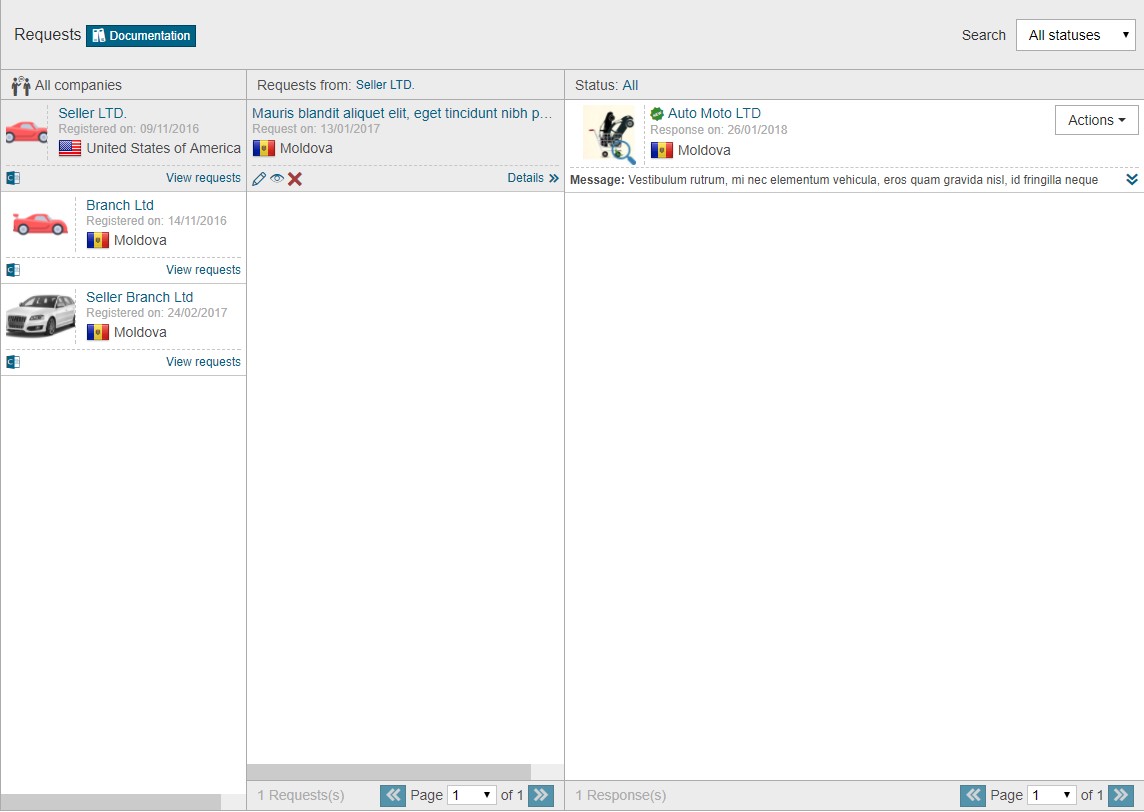
He/she can accept and become a partner, or decline it. He/she can also contact the company representative using the "Messages" module.
After the seller accepts the offer, the company who sent the answer will become a partner and will appear in the partners list on the "My partners" page.