Billing
Sub sections: Payment methods
This module allows to pay different kinds of bills.
Buyers can pay the bills for "Orders", "Shipping", "Group package" and "Rights package".
Sellers can pay the bills for "Feature items", "Highlight items", "Group package" and "Rights package".
This module has a special page called "Billing". The link for proceeding to this page can be found in the "Activity" tab in the dashboard menu:

The page "Billing" contains three columns:
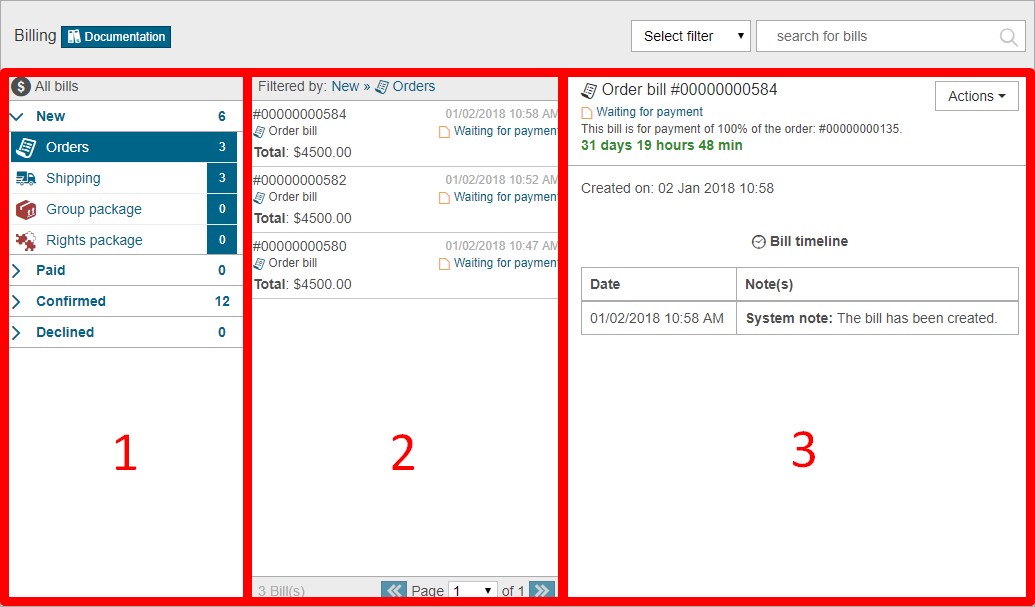
1 - shows all statuses
- Initiated – the list of the new bills to pay for;
- Paid – the list of the paid but still not confirmed bills;
- Confirmed – confirmed bills;
- Declined – cancelled bills.
2 - shows bills list filtered by the selected status and type;
3 - shows bill's details.
By clicking on one of the statuses you will see the list of all the bills types available for your group. After choosing the status and the bill, the information on this bill will appear in the third column.
To pay the bill the user have to click on "Pay now" button:
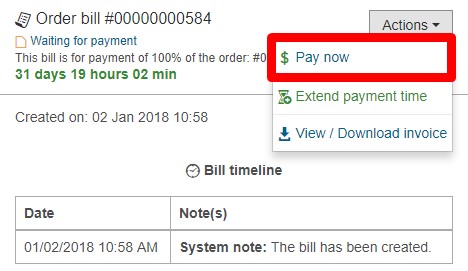
This button open a pop-up window where the user has to choose the payment method. To get details on the payment methods, go to the "Payment methods" section.
If the payment is executed, and the money is received, the administrator will confirm the payment and the bill's status will change into "Confirmed".
In case if the sum of the money paid exceeds the necessary sum, the user will get the rest of the money back.
Example: The buyer has to pay for the order which price is $500. At the same time the buyer has to pay $25 for the delivery of the order. When the buyer pays these bills in a bank or with his card, he/she pays, for example, $600. After the information on the payment is received and checked by the administration, the remaining sum ($75) will be sent back to the buyer.