Company library
Previous sections: Seller's companyCertified Seller's / Manufacturer's companyCompany postsCompany library
The seller can manage documents of his/her company on the "My library" page of the dashboard:

This page allows the seller to view all the uploaded documents, add new files, edit or delete a document.
To add a document click the "Add document" button:
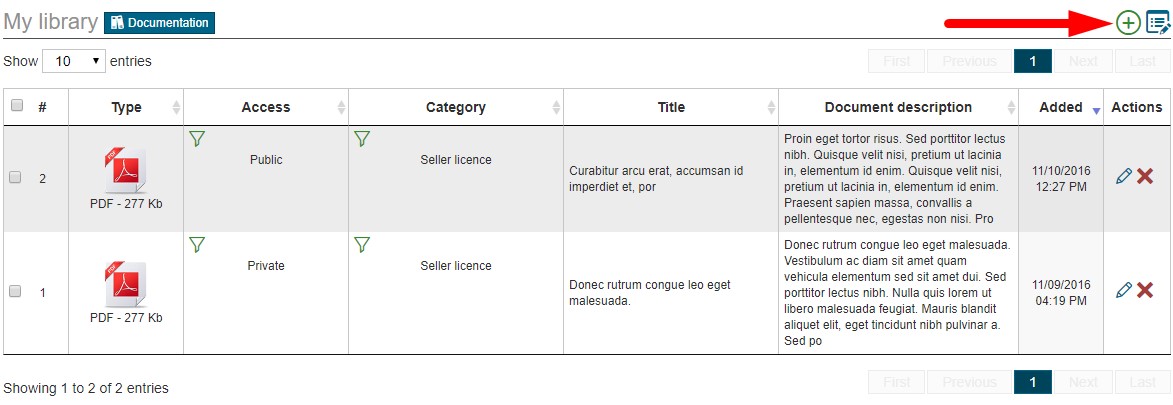
and fill in the form in the opened pop-up window:
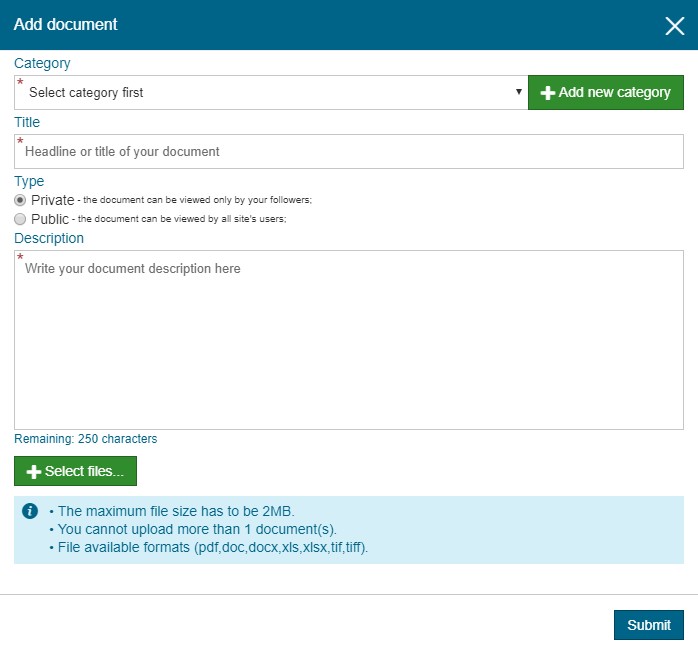
The uploaded documents can be of two types:
- Public - these files can be viewed by all site's users;
- Private - these documents can be viewed only by the seller and his/her followers.
Note: The types of files available for uploading include: jpg, jpeg, png, gif, bmp.
The documents can be also viewed on the company's main page and on the company's "Library" page. The link to this page can be found on "Media" section of company's main menu.