Customize menu
Previous sections: OrganizerCustomize menu
Every user can change his/her "User's Quick Menu", add or delete unnecessary menu points by clicking the "Customize menu" button:
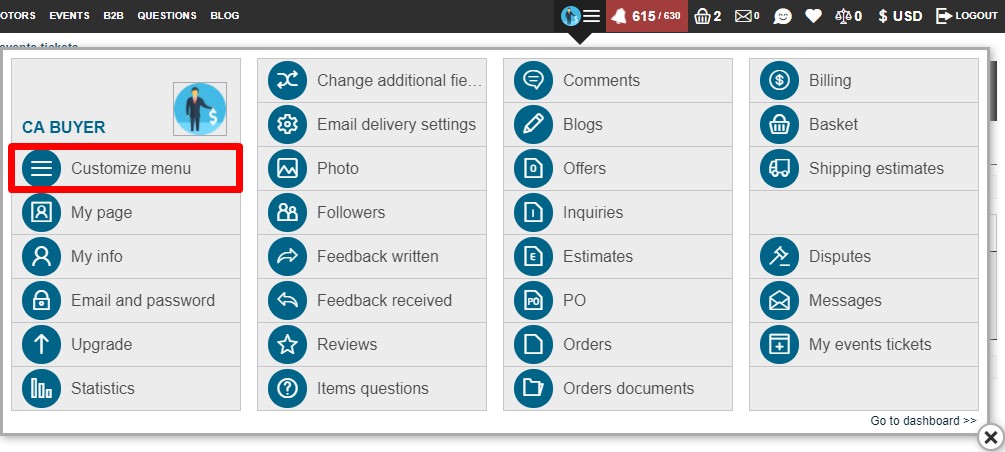
There are two blocks on this page:
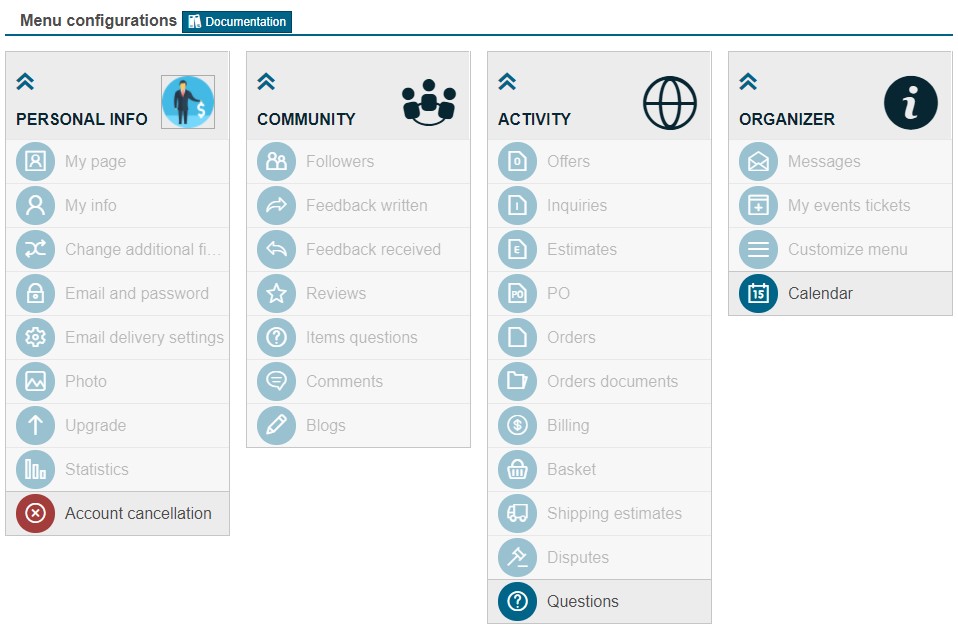
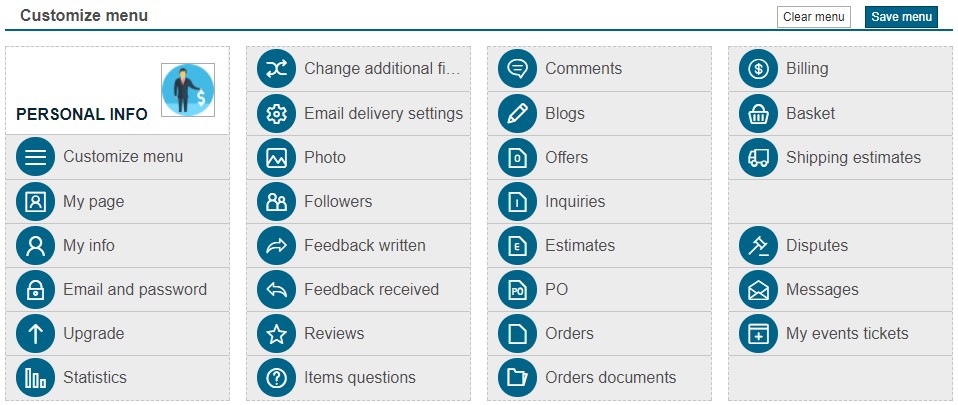
- Menu configuration - here the user can see all the menu points available for his/her group;
- Customized menu - the user can see the menu sections and their disposition.
In order to add a section from "Menu configuration" to "Customized menu", drag the necessary element from one block to another.
If you want to change the disposition of the sections in "Customized menu", you can also drag the necessary element to the place you want so that the elements in "Customized menu" will exchange places as shown on the picture below:
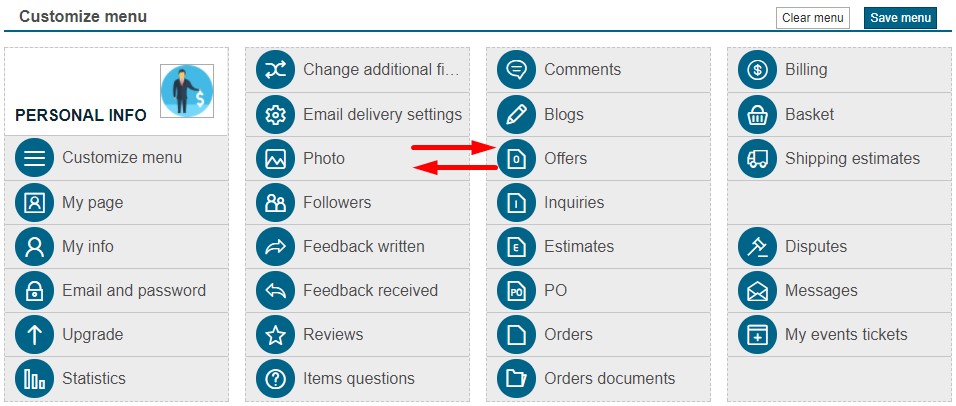
After you finish editing the menu you have to necessarily save the changes if you want them to start functioning. Click the "Save menu" button.