Items
Sub sections: Add itemEdit itemPromotion optionsHarmonized Tariff Schedule
Items denote all objects sold on the website. They are grouped together by categories at different levels. The principles of division of the online portal are Products and Motors. The Motors items can be further classified into makes and models.
The "Categories" menu represents a list of the first-level categories denoted as Products.
The "Motors" menu represents a list of the first-level categories denoted as Motors.
Items from each category have their own attributes. The common product attributes from each category are shown on the left side of the category and items search page.
The "My items" page on the account dashboard is created for managing personal items.
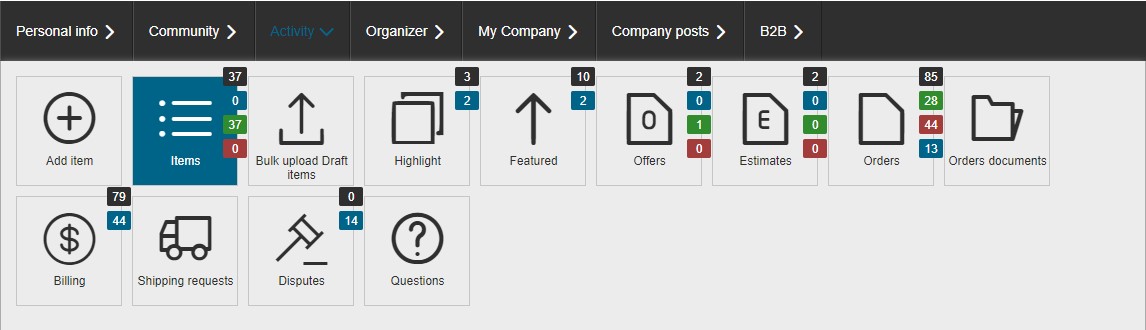
On this page the seller can add/edit the items, search for products and perform other actions on items.
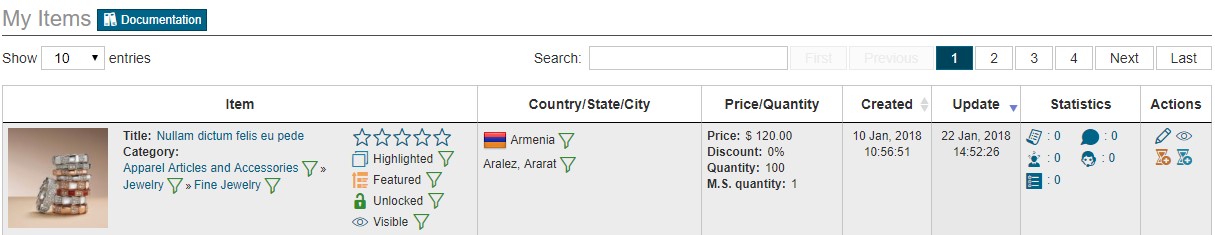
Item icons
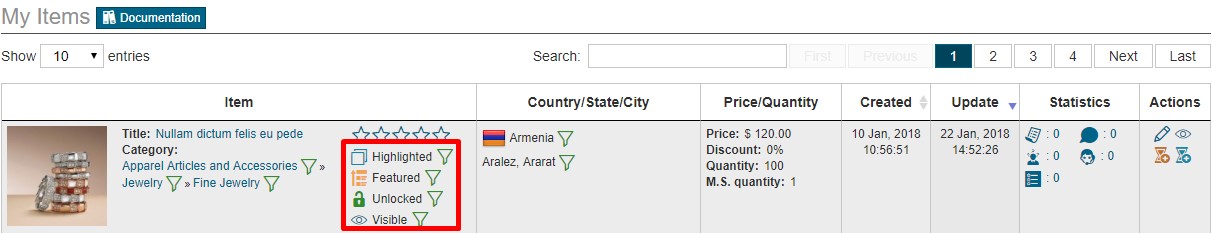
- the icon indicates that the item is highlighted;
- the icon indicates that the item is featured;
- the icon indicates whether the item is blocked or not;
- the icon indicates whether the item is visible for the user or not.
"Filter panel" allows to filter and search for existing products by defining properties of your search.
The "Filter panel" can be found on the upper-left corner of the screen and opened by clicking the corresponding button.
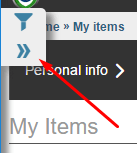
All active filters are displayed at the bottom of the panel as well as on the page itself. The seller can remove one option or all of them in one go.
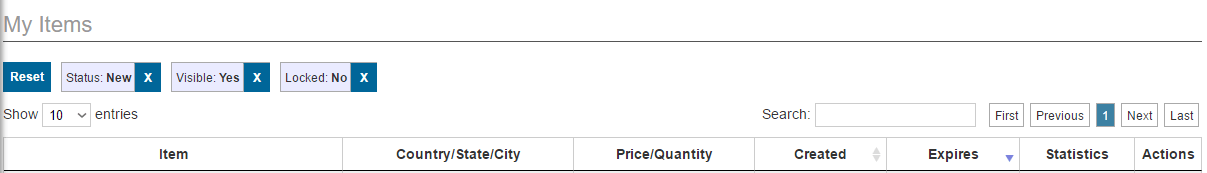
To activate "Category filters", please choose a category from the "Filter panel" above:
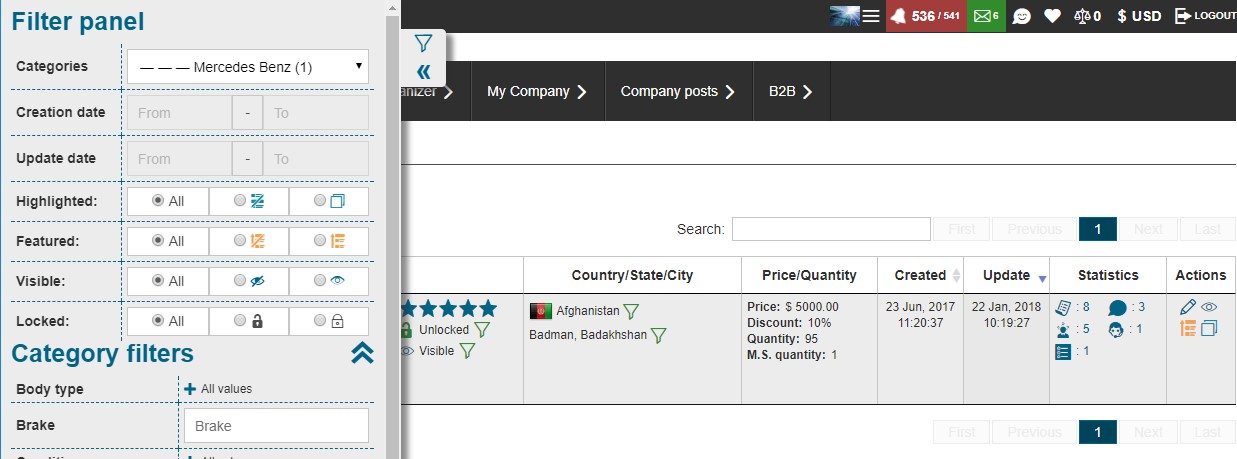
The procedure of adding an item is done in two steps.