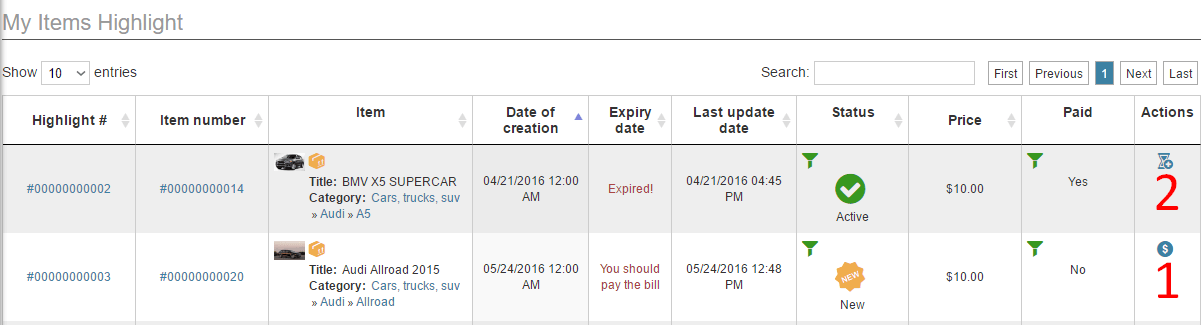Highlight item
Previous sections: ItemsPromotion optionsHighlight item
The highlighted products will be marked with a different color background. It is a great way to bring customer's attention to the products that are on sale. The seller can make a request to highlight his products, pay the bill and wait for the administration approval.

After the seller clicks the highlight item button, the icon will change to reflect the pending approval status.
To view the page with all highlighted items requests you have two ways:
- You can access it from dashboard tab "Activity" choosing "Highlight" button;
- You can click on the "Pending approval" icon.
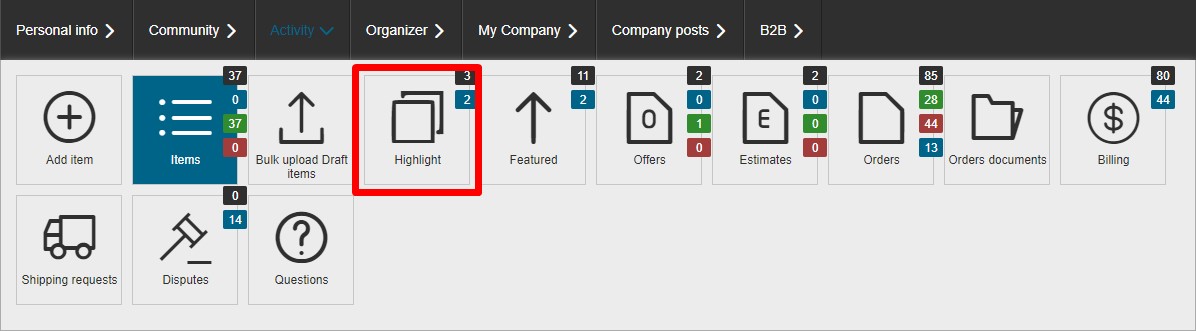
The seller has the right to extend the period of the item being highlighted. This option is available only when all the previous requests for this item are paid for.
Icons explanation:
- this icon means your request is waiting to be paid;
- this icon means you can extend time for this item.