Manage reviews
Previous sections: Items reviewsManage reviews
Review form is available for adding from different pages.
1. My orders page – the order has to be in the status "Order Completed". In order to write a review from this page you have to press the button in the form of an empty blue star.
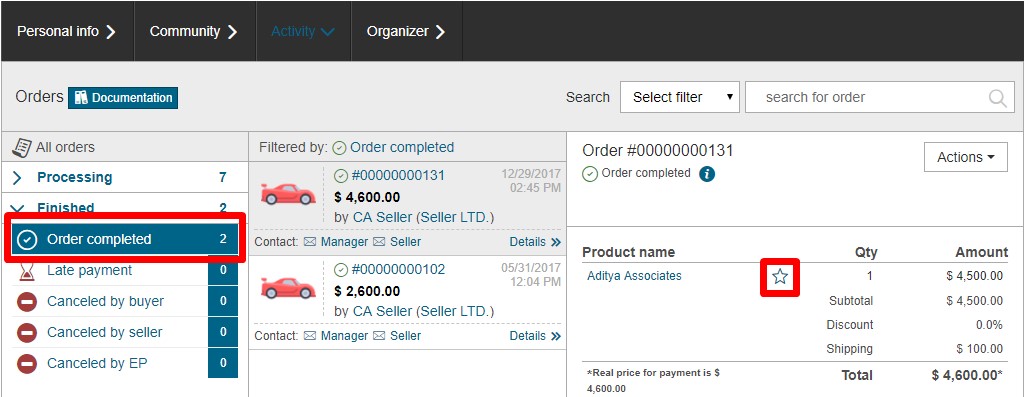
2. My reviews page – to write a review from this page press the indicated green button.
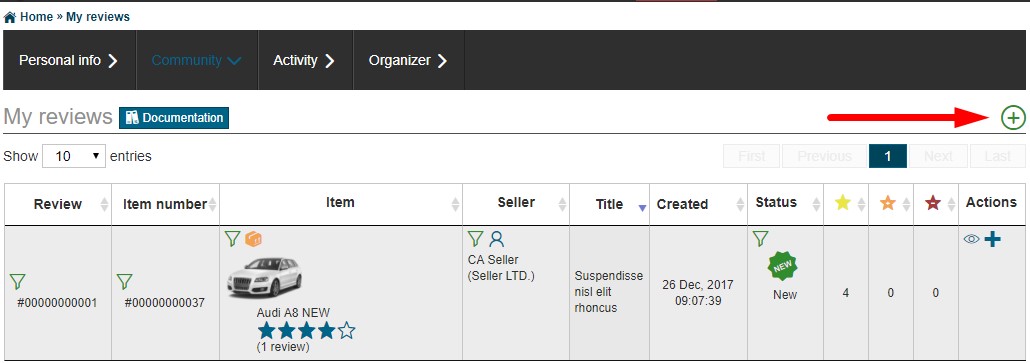
3. Item reviews page.
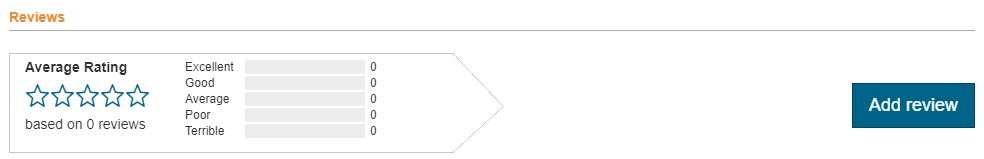
Here is a form for submitting a review for an item. A reviewer will be asked to select from a drop down menu list a purchased item he wants to write a review about.
To rate an item, click on a star which allows to evaluate the item from 1 to 5 points.
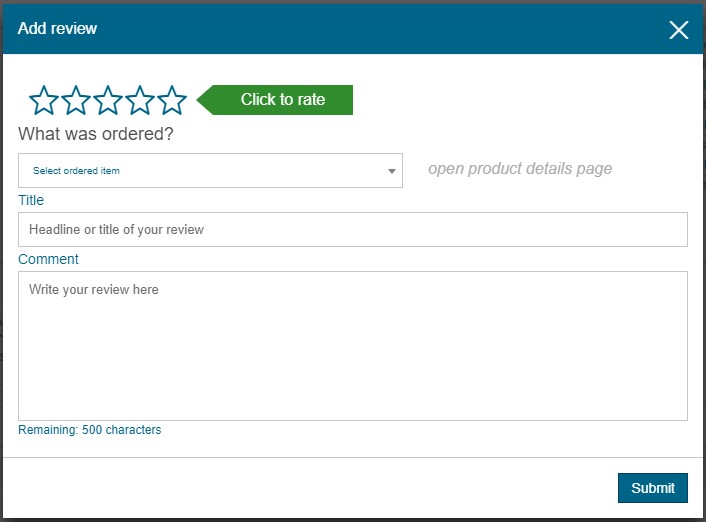
On "My Reviews" page you will find all your reviews and a list of actions available to perform:
- Edit;
- View;
- Delete;
- and other.
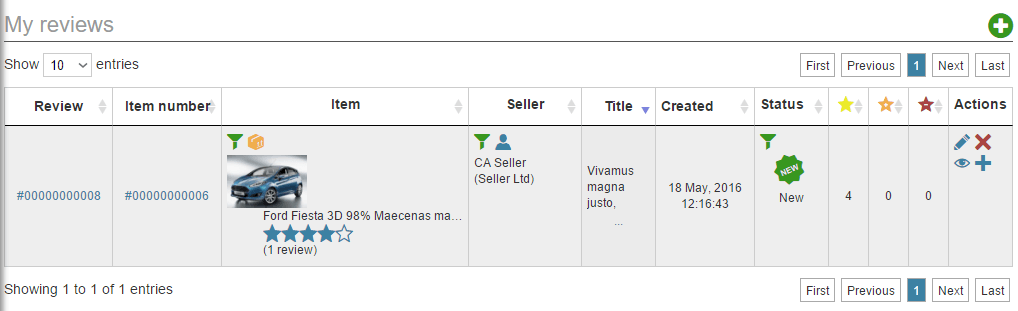
By clicking on the plus button there will appear a review description text and reply text if the seller has written an answer.
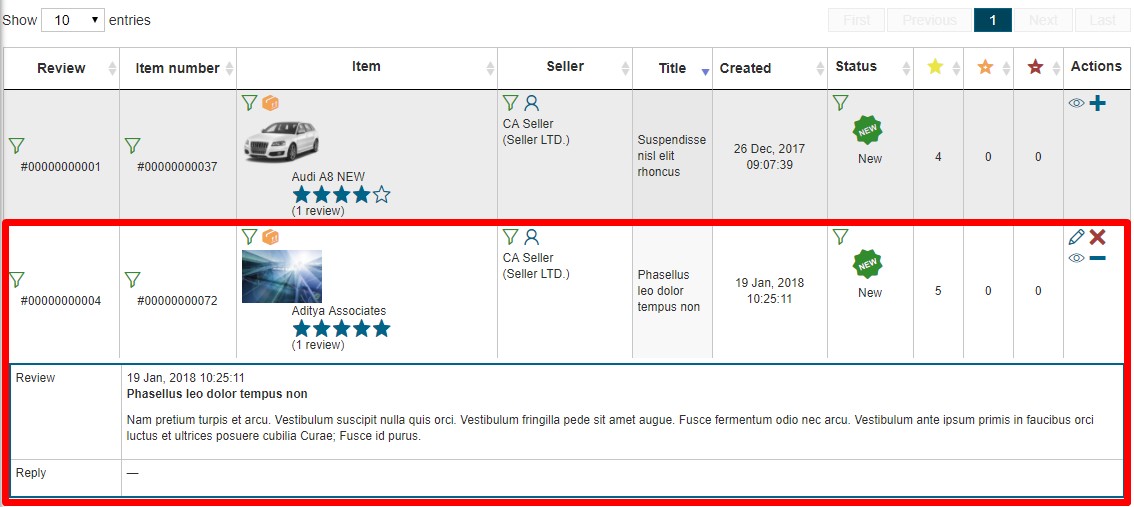
The buyer can also edit or delete a review on the item's reviews page.
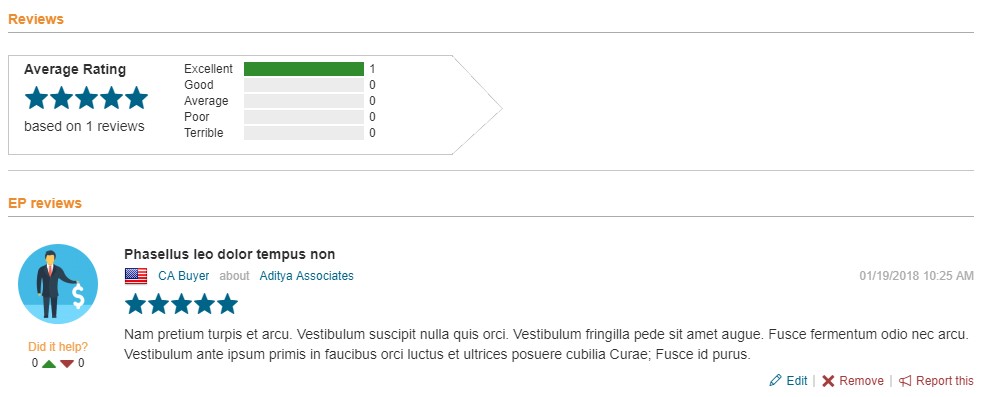
Note: Buyer can edit the review only before the seller's reply.