Manage inquiries
Previous sections: Order typesSend inquiryManage inquiries
To access the "Inquiries" page, users have to click on "Inquiries" button in "Activity" menu of the dashboard navigation.
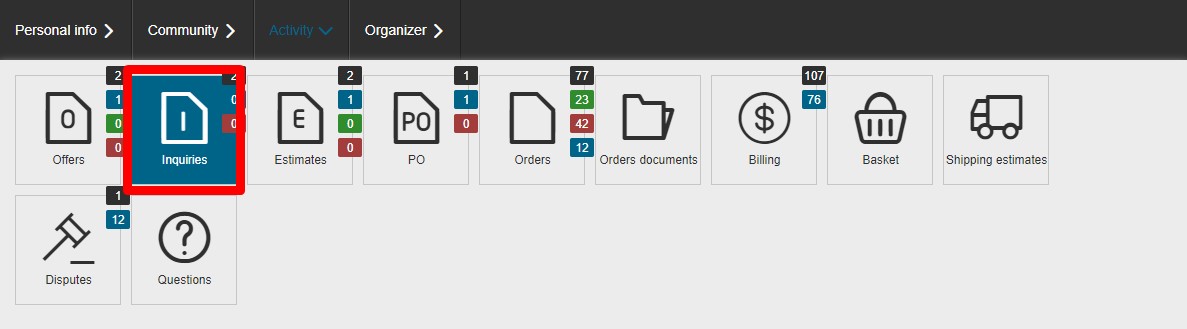
The "Inquiries" page is divided in three columns.
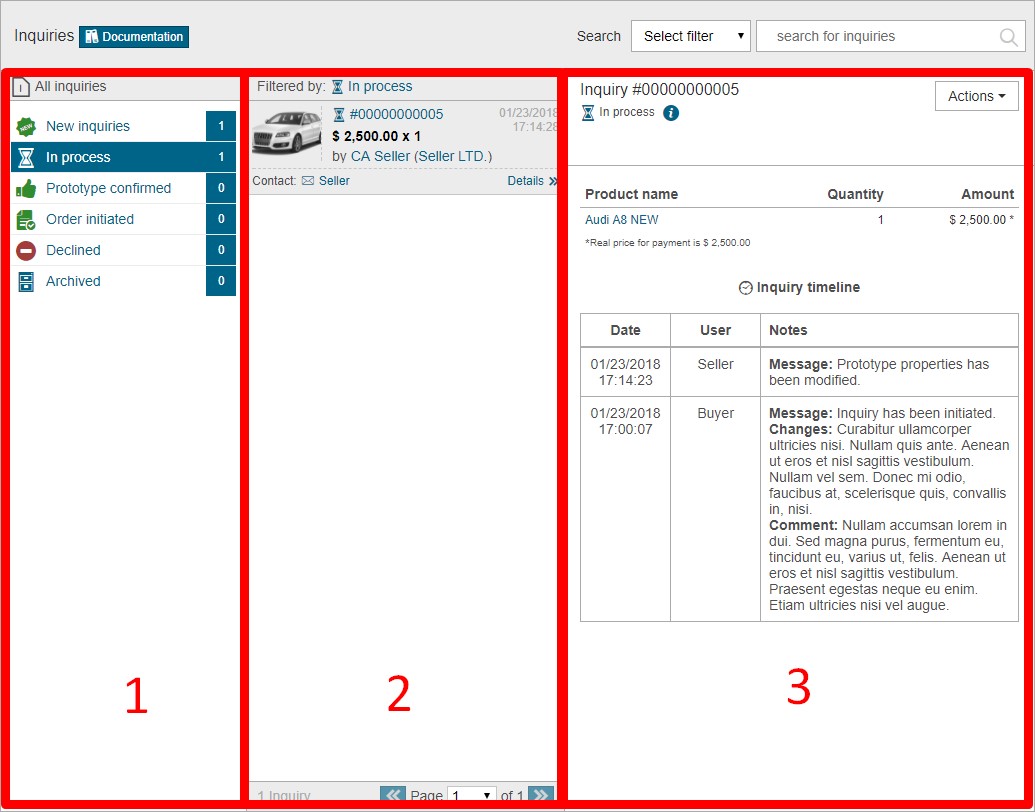
- shows all statuses;
- shows inquiries list filtered by the selected status;
- shows inquiry details.
Inquiries statuses list:
- New inquiries (in this atatus the prototype of the item is already created, but is not active for the buyer. The seller has to make changes on the prototype page by clicking on "View prototype" button and activate it for the buyer);
- In process (in this status the seller and the buyer continue discussing of the prototype changes until the buyer will be satisfied and will accept it. To accept the prototype, the buyer has to view prototype page and click on confirm button);
- Prototype confirmed (after the prototype is confirmed, to start the order the buyer need to fill up "Shipping to address");
- Order initiated;
- Declined;
- Archived (while being in the status "Order initiated", "Declined" or "Expired" the inquiry can be transferred to the status "Archived". The buyer and the seller can archive the inquiry independently for themselves. This is done so they can easily find them in the future.)
Note: When the inquiry expires, it is moved to Declined status. Accepted and Declined inquiries older than 3 months will be moved to Archived folder.