Manage questions
Previous sections: Items questionsManage questions
The questions about the item can be added on the item questions page.
When pressing the "Ask Question" button, a window will open. The user will be offered to choose a category for the question, to write its title and the question itself.
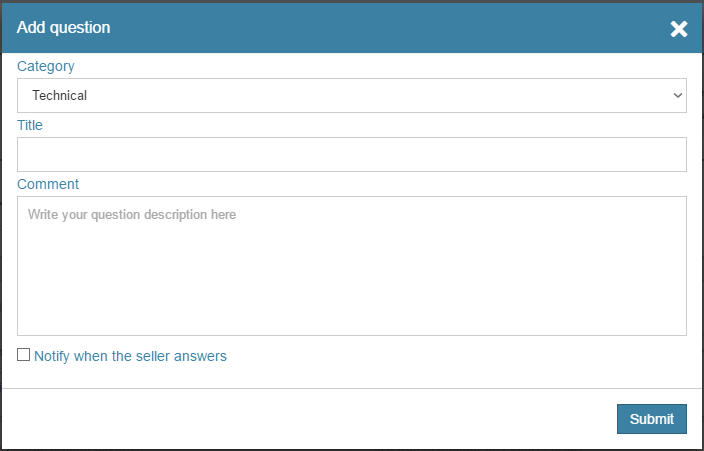
After the question is approved by the moderator, it will be displayed on the product page.
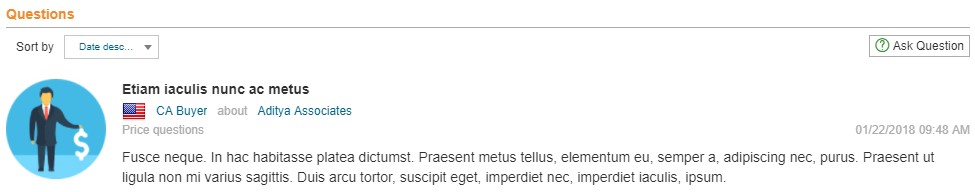
Only the last few questions will be displayed on the product page. To view all the product questions please follow the "More" option.
The seller's answer will appear below the respective question and it will contain buttons for marking the answer as being helpful or not.
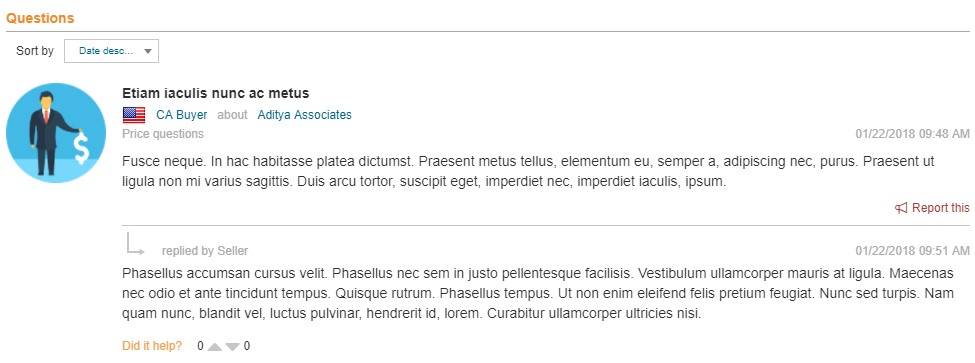
Both interlocutors can use the "Report a problem" button in case of any concerns.
By clicking the "Items questions" link in the "Community" section of dashboard menu, you will be taken to the personal page where you will be able to manage your questions.
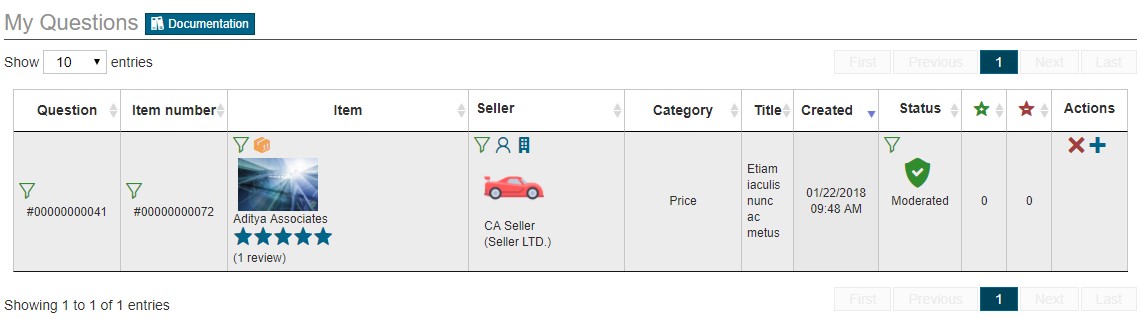
The buyer is able to edit the question only until the seller writes a reply.
The "+" button is used for viewing all the text details of a question and its answer.
Note: Your personal account questions can also be filtered by multiple parameters (please see the page about the data filter panel).