Messages
Previous sections: OrganizerMessages
Messages - this is an Export Portal website module for communication between all the site's users. To create a new message use the "Contact" button.
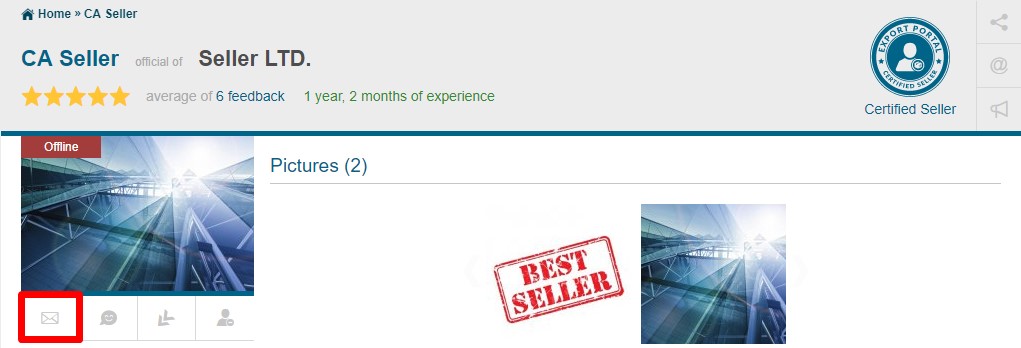
On the special pages (ex: dashboards of orders, offers, estimate, etc.) the subject is generated automatically. For example, on the item page:

The "Messages" page is divided into three main blocks:
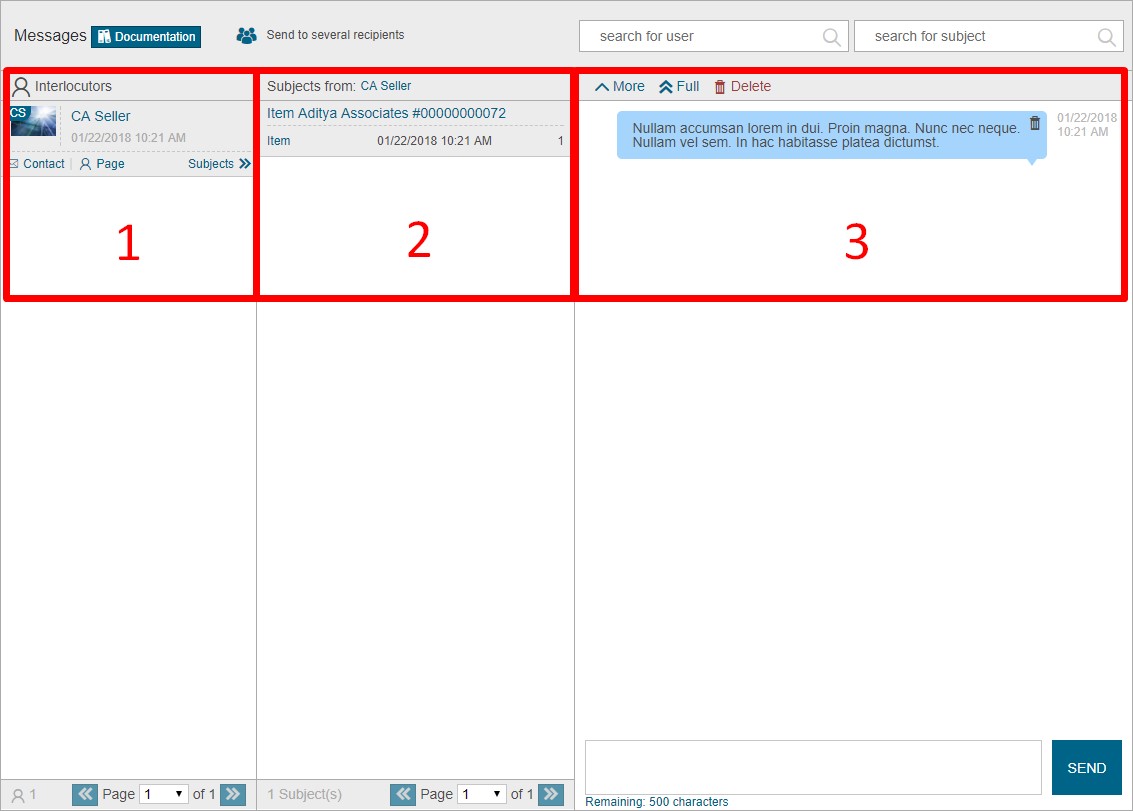
- Interlocutors - the main info about the user, the number and date of unread messages can be viewed in this column. You can also contact any user by clicking the contacting buttons or accessing his/her personal page;
- Subjects - depicts the messages' subjects from a selected user showing the last messages' date, their counter and total number;
- Messages' list - here the user can see the last messages from the discussion. The user's personal messages, and interlocutor's messages are marked with different colors. New messages are marked with red. On the top of the block there are buttons for viewing more messages or the new ones connected with a definite discussion. It is also possible to delete all messages from the displayed conversation. All users' messages written during the last hour can be deleted and restored.