Order
Sub sections: Order statusesAdditional actionsOrder disputesOrder documents
"Orders" is a module on the Export Portal website where an order goes through all the statuses of its processing: from the moment of its creation to its completion or cancellation.
To create an order, press the "Add to basket" button on the item page:
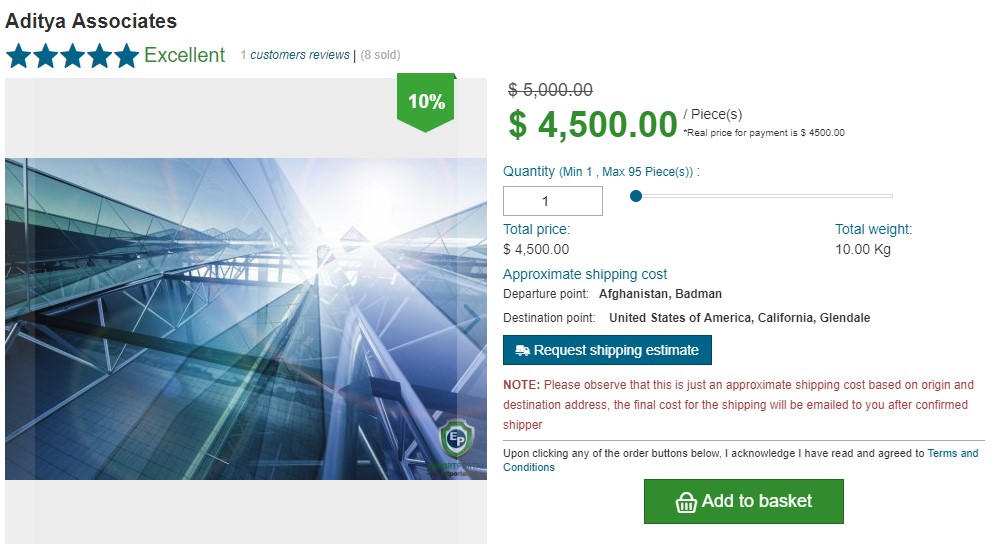
After the order is confirmed, the selected item will be added to the buyer's basket. As soon as this happens the buyer has two options: to continue shopping, or go to the basket and finish the order creation.
Note: The seller will not see the buyer's order until the buyer initiates the order from the basket.
To access the "Orders" page, users have to click on "Orders" button in "Activity" menu of the dashboard navigation.
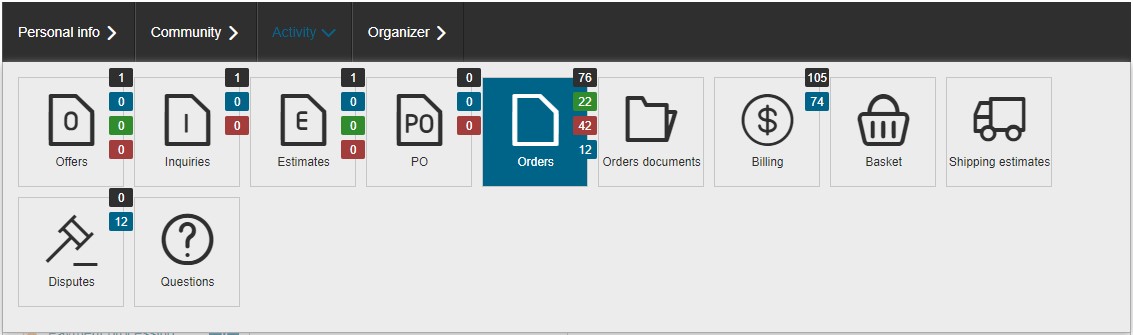
The "Orders" page is divided into three columns:
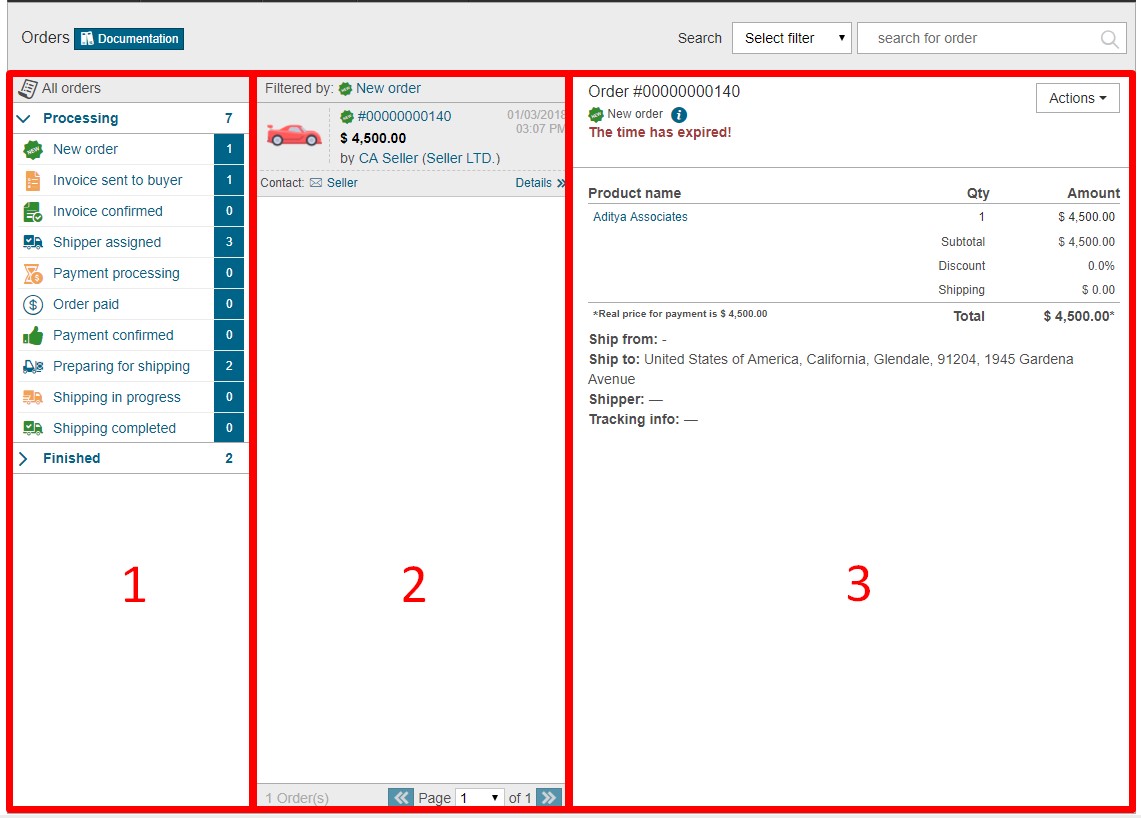
1. Orders statuses;
2. Orders list, filtered by the selected status;
3. Orders details.