Invoice confirmed
Previous sections: OrderOrder statusesInvoice confirmed
The order has the "Invoice confirmed" status until the buyer selects a shipper. After that the order changes its status to "Shipper assigned".
Before the buyer can choose a shipper, the seller have to add shipping rate information:
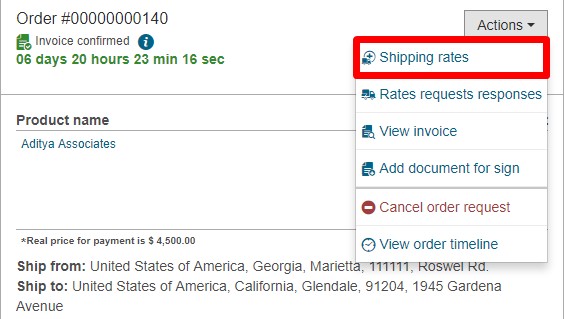
There are two types of shipping rates:
- International shipping rates;
- Export Portal shipping rates.
The seller can add "International shipping rates" after setting up partnership with international shipping companies on "My shippers" page by clicking the "Confirm partnership" button:

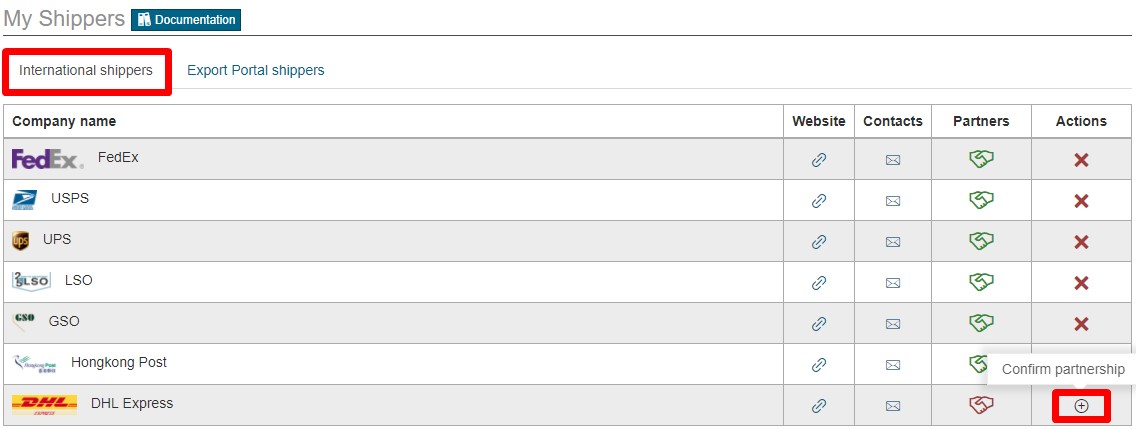
The"Export Portal shippers" partners are also listed on this page. They can be set up by sending a partnership request on shippers directory page.
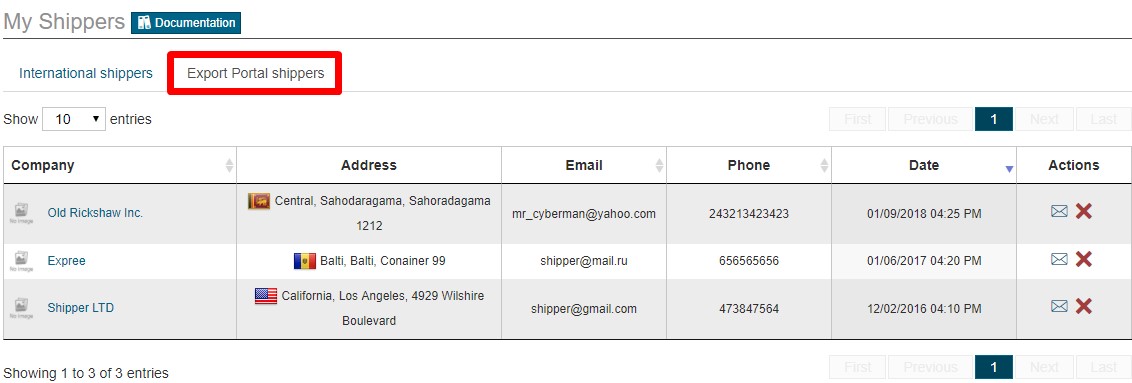
Now, when all these are done, the seller can set up "International shipping rates" and save rates for the current order:
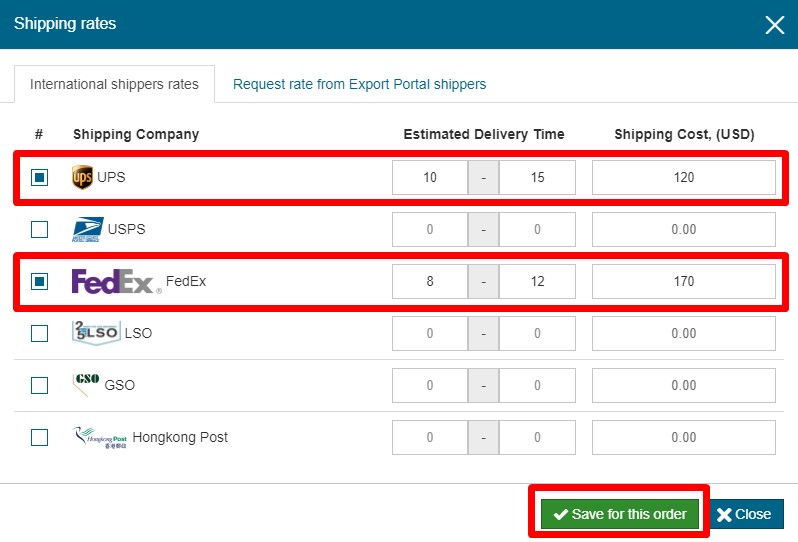
He/she can also send a request to "Export Portal shippers" for rates:
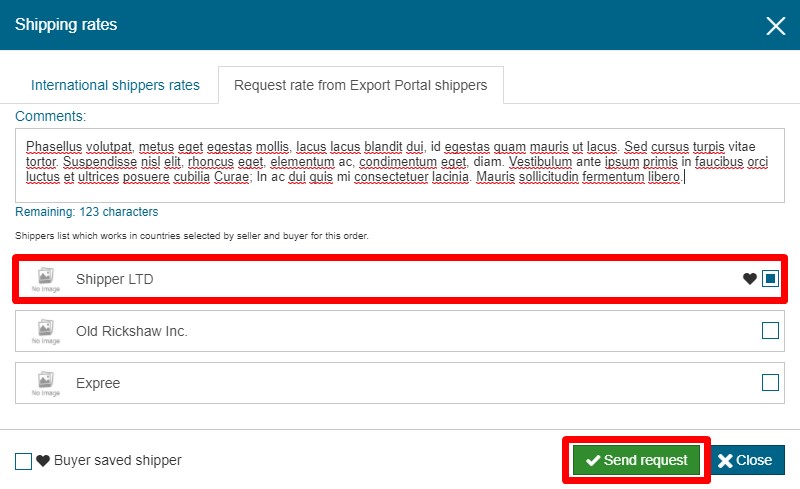
To choose a shipper, the buyer has to click the "Shipping rates" button:
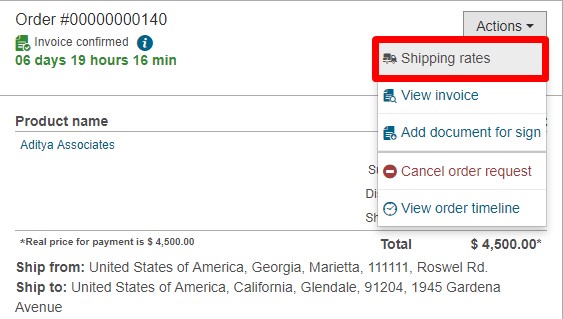
A window will show up with both "International shipping rates":
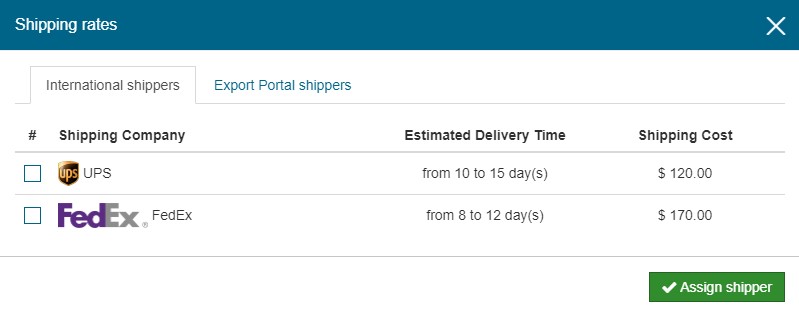
and accepted "Export Portal shippers" rates requests:

After choosing the shipping company the order changes its status to "Shipper assigned".