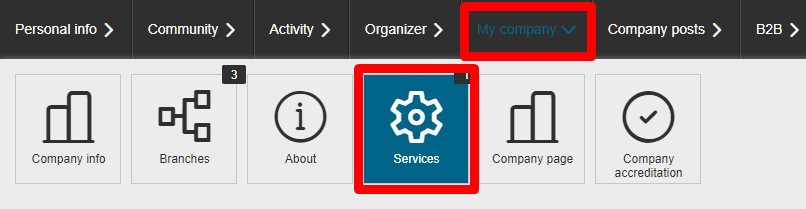Certified Seller's / Manufacturer's company
Previous sections: Seller's companyCertified Seller's / Manufacturer's company
Sub sections: Company staff usersCompany branchesCompany posts
The page of the company of this type can be certainly considered a real fully functional website.
Every seller has a possibility to choose personal link for his company on his own. It will look like this: https://www.exportportal.com/my_company_link.
The pages of these types of companies differ from the pages of the other companies types. They have a large number of additional modules, allowing the seller to be closer and more open to his buyers.
This is the list of modules that make the page type unique:
- Events - seller can create events and invite buyers to take part in them. The list of a company's events can be viewed on the company's page in the "Events" section;
- News - this section allows sellers to make small announcements about any updates or changes. The list of the company's news can be viewed on the company's page in the "News" section;
- Updates - this section allows sellers to make small announcements about any updates or changes. The list of the company's updates can be viewed on the company's page in the "Updates" section;
- Partners - this section shows the list of all the company's partners, which were found and contacted with the help of the B2B module on Export Portal;
- Pictures - this section allows sellers upload pictures to their company's personal gallery;
- Videos - this section allows sellers upload videos to their company's personal gallery;
- Library - this section is meant for uploading and showing the documents and other files the seller wants to share;
- Other.
The "About" page consists of several blocks which can be filled in with the following information:
- About us;
- History;
- Main product lines / services;
- Research and develop abilities;
- Development / expansion plans.
The seller can also add additional blocks if necessary using the "My Company - About" page. The link to this page can be found in the dashboard menu:
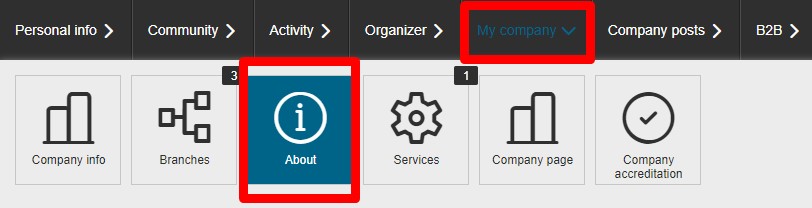
The following information can be found on the "Contacts" page:
- The company's headquarters;
- The list of company's branches;
- The list of company's departments;
- The links on the company's social pages.
The company's departments can be added on the "My Company - Services" page. This page can be found here: