New order
Previous sections: OrderOrder statusesNew order
After initiating the order in the basket, it gets the "New Order" status.
To make the order change its status to "Invoice sent to buyer", the seller has to create an Invoice. To do this, he has to click the "Add ship from address" button from "Actions" menu:
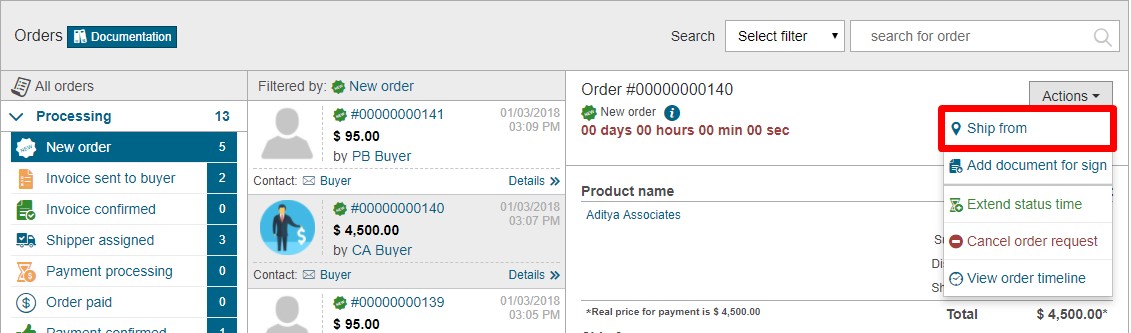
The following step is to add the address of the start point of shipping and the time required to pack the products:
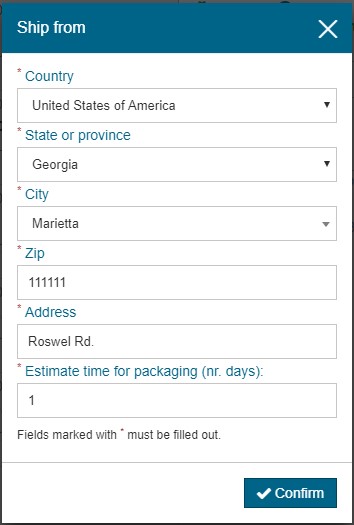
After the shipping information is completed from both sides (buyer and seller), the button for Invoice creating will appear:
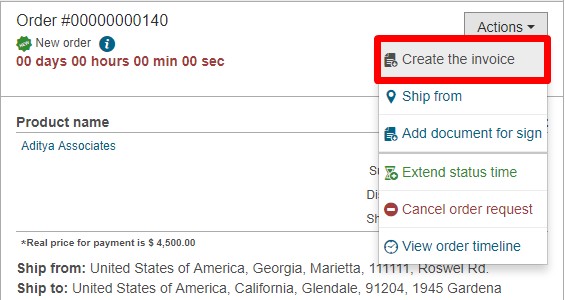
To create an Invoice, the seller has to fill in the following form:
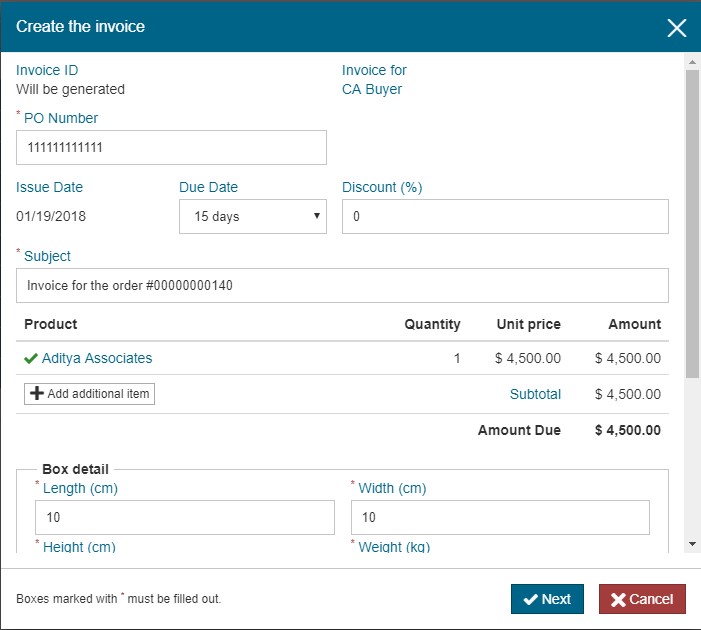
During the next step the seller will see an invoice preview, and if all the information is filled in the right way the invoice can be saved and sent to the buyer. Otherwise, the seller can go back to the invoice form and change some data.
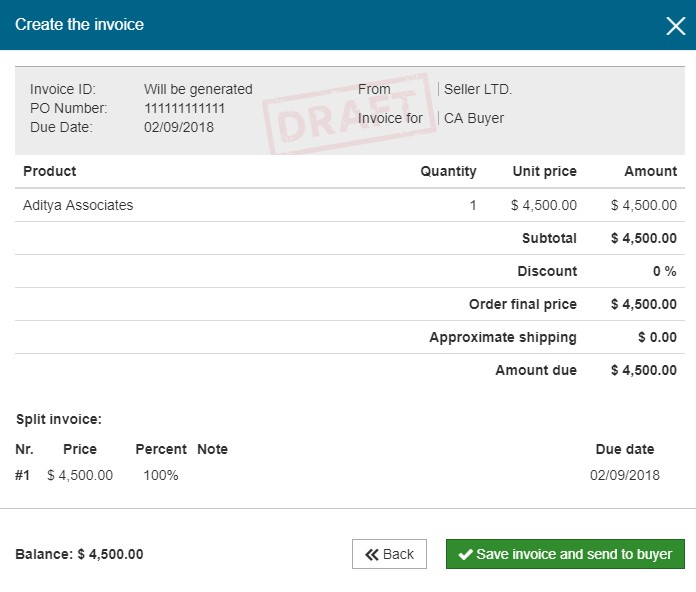
Note: Seller can change the shipping data only until the invoice is created.
After saving and sending the invoice for buyer's confirmation, the order changes its status to "Invoice sent to buyer".