Company staff users
Previous sections: Seller's companyCertified Seller's / Manufacturer's companyCompany staff users
Sellers from the Verified Seller / Manufacturer group have an opportunity to create staff users who will be responsible for definite sections on the dashboard (for example, adding/editing items, news, events, etc.)
To create staff, you have to make a group on the "My Company - Staff Groups" page:


After creating the group, it is necessary to assign rights for this group:

To assign the rights for a definite group the seller has to click once on the necessary option. The chosen rights are marked by a green check mark:

After adding the group you can create staff users. To do this, you have to proceed to the "Staff Users" section:

click the "Add User" button:
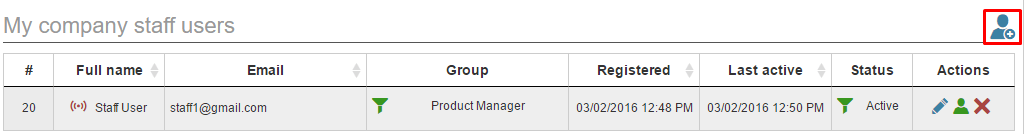
and fill in the form with the user's data:

After the staff user is added, the seller can view him/her in the table below.
There are three buttons in the "Actions" column:

- Edit the staff user's data;
- Set the staff user inactive;
- Delete the staff user.